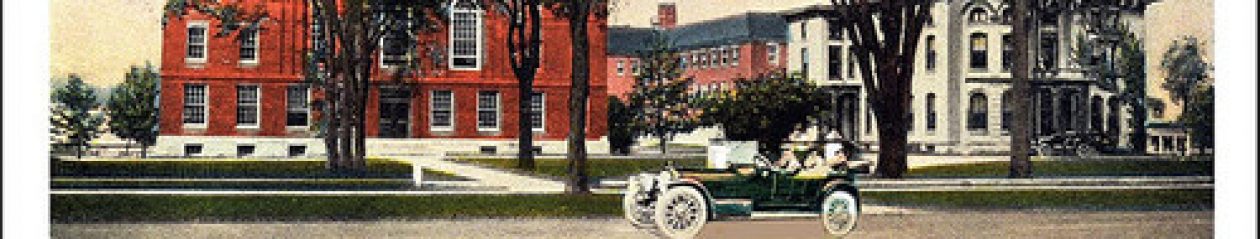In her 1942 autobiography, Dust Tracks on A Road, the American anthropologist and folklorist Zora Neale Hurston writes, “Research is formalized curiosity. It is poking and prying with a purpose.”
Our growing archive of Research Reflections on this NAPLA course blog is an example of curiosity finding a shape. Your poking around in course catalogs and yearbooks is fascinating; and is it not interesting to pry open the at times rough-and-tumble curricular histories of your college! Liberal learning and the liberal arts, we are documenting here, is deeply and intimately bound up in the histories of the educational institutions at which we are all at work.
As we embark on the second part of the course, and you each move through the stages outlined in your self-designed project timeline, your purpose is shifting to stories, specifically personal narratives: to the work of collecting and publishing the stories that capture the identities, cultures, histories, and environments related to a public liberal arts education. The personal narratives you are gathering will use stories as a way of knowing the world—of making sense of history through lived experience and memory.
*
So here we are. It is week seven of the semester. You have constructed a course blog that is documenting your research process. You have learned to navigate Word Press and are experimenting with tools to customize your site and organize the content. You are thinking about data and design and audience. You have sought out permission to do your interviews following IRB protocols. You have identified interviewees, begun to experiment with the technology you will be using to record oral interviews, and you most likely have in hand a release form for your subjects and drafted the questions for the interviews.
On Thursday this week we will devote our project charrette to the practical questions you have about the process of conducting oral interviews. As you continue to go about your work, we are asking you to be reflective practitioners—that is, you will be doing your research and also writing your weekly reflections on what you are doing, and what you are learning to do. To help with both the practice and the reflection on that practice, we offer some readings for you to situate your work in the methodology, theory, and practice of oral history. This material will help you with your work and will give you thoughts and ideas to incorporate into your weekly research reflections.
Oral History Reading List and Resources from a one-week advanced institute on the methodology, theory, and practice of oral/video history at the Regional Oral History Office (ROHO) of The Bancroft Library at the University of California, Berkeley
A couple of excerpts should suggest the value of these readings. In his essay “Four Paradigm Transformations in Oral History” (The Oral History Review 2007 34: 49-70) Alistair Thomson captures the major shifts in oral history in words that are already dated by emergent technological tools:
We are in the middle of a fourth, dizzying digital revolution in oral history, and its outcomes are impossible to predict. E-mail and the Internet are certainly fostering oral history’s international dialogue. But, more than that, new digital technologies are transforming the ways in which we record, preserve, catalogue, interpret, share and present oral histories. Very soon we will all be recording interviews on computers, and we can already use web-cams to conduct virtual interviews with people on the other side of the world. Audio-visual digital recordings will be readily accessible in their entirety via the Internet, and sophisticated digital indexing and cataloguing tools—perhaps assisted in large projects by artificial intelligence—will enable anyone, anywhere to make extraordinary and unexpected creative connections within and across oral history collections, using sound and image as well as text. Computer-assisted qualitative data analysis software can already be used to support, extend and refine the interpretation of large sets of oral history interviews, and will, inevitably, become more sophisticated and powerful.
Michael Frisch argues that the digitization of sound and image will challenge the current dominance of transcription and return aurality to oral history, as digital technology makes it easier to navigate audio (and video) material, and as we extend our text-based literacy to new forms of literacy with sound and image. Furthermore, non-text-reliant digital index and search mechanisms will enable users to find and hear the extracts they are looking for in their own interviews—and across countless interviews from other projects—and will enable imaginative, unforeseen interpretations.
And Valerie Yow, in her “Introduction to the In-Depth Interview,” Recording Oral History (Altamira Press, 2005: 1-34) offers insight into what she calls “The Use of Narrative as a Research Strategy”:
But even before the narrative form of research became acceptable, many oral historians and humanist psychologists and sociologists sought in the individual life story a specificity and a richness of experience that general accounts did not offer. Anthropologist Ruth Behar says that life histories give us the information that general studies, supposed to be typical accounts, obscure: “Rather than looking at social and cultural systems solely as they impinge on a life, shape it, and tum it into an object, a life history should allow one to see how an actor makes culturally meaningful history, how history is produced in action and in the actor’s retrospective reflections on that action.” Even if scholars in the past regarded work based on narrative as simple, many believe now that narratives are not simple and they are not innocent either because there is always an agenda. Bruner asks, “Why do we naturally portray ourselves through story, so naturally indeed that selfhood itself seems like a product of our own story making?” He argues that narrative expresses our deepest reasonings about ourselves and our experience.
Oral history is inevitably subjective: its subjectivity is at once inescapable and crucial to an understanding of the meanings we give our past and present. To reveal the meanings of lived experience is the great task of qualitative research and specifically oral history interviews. The in-depth interview offers the benefit of seeing in its full complexity the world of another. And in collating in-depth interviews and using the insights to be gained from them as well as different kinds of information from other kinds of records, we can come to some understanding of the process by which we got to be the way we are.
Yow’s reference to the work of the psychologist Jerome Bruner is worth elaboration. For over the next few weeks you will be doing what Bruner calls the Narrative Construction of Reality. Surely professors and students of literature will recognize the correlations between the stories we tell to make sense of our lives and the stories that are handed down over time that fall under the term literature, perhaps by having read the work of the sociolinguist William Labov (Language in the Inner City 1972), the linguist and literary critic Mary Louise Pratt (A Speech-Act Theory of Literary Discourse 1975), or Bruner (Actual Minds, Possible Worlds 1985) or, more recently, Mark Turner’s The Literary Mind: The Origins of Thought and Language. Turner’s book, in particular, reminds us that stories are a basic principle of mind. “Most of our experience, our knowledge, and our thinking is organized as stories.” And, indeed, stories help us make sense of other stories, including codified or accepted stories, including institutional histories.
Please have a look at the Resources page for links to oral history resources on the web that will most likely be useful for your work.